How do I know if my In-Market campaigns are running?
To verify your In-Market campaigns are running, simply follow these steps:
Step 1: Go to the In-Market Stage Menu and click the Campaign Summary
Step 2: View your list of campaigns. Active campaigns will be shown in green. Inactive campaigns will be shown in red.
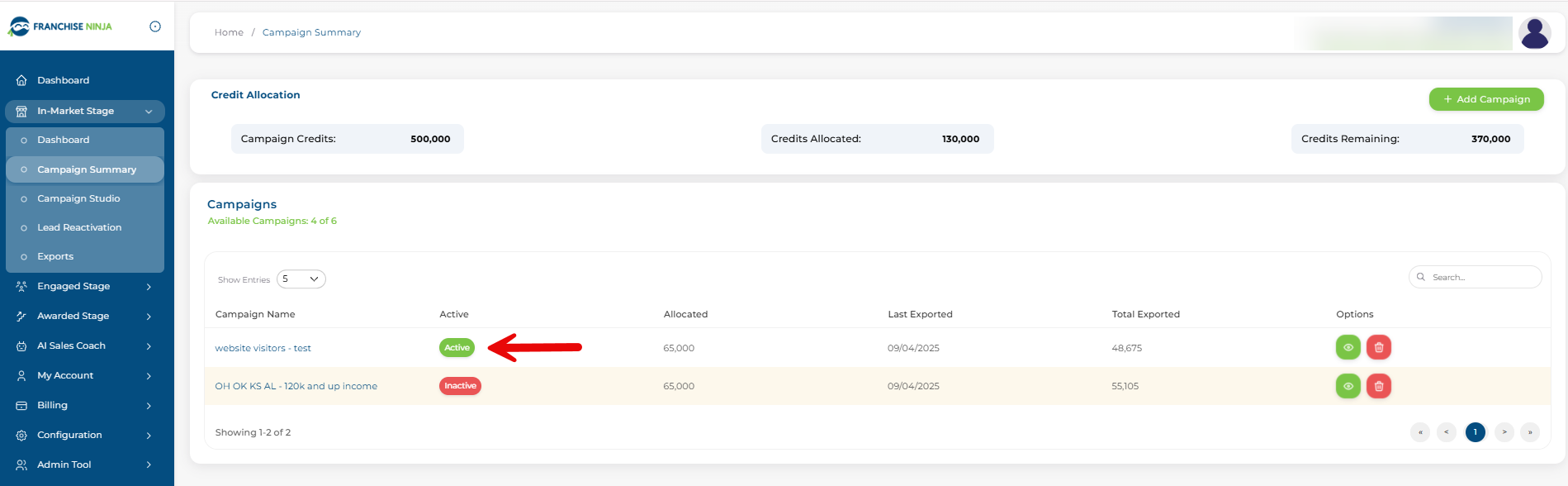
Related Articles
What is "Your In-Market Candidates" in the dashboard?
Your In-Market Candidates is the number of candidates in your active campaigns.Tips for troubleshooting your campaigns
If you are concerned your campaigns are not running properly, please check these items: Do you have a budget allocated to your platform campaign? Is the Franchise Ninja campaign on Facebook live? Is the Franchise Ninja campaign data synced? Is the ...What Is an In-Market Campaign and Who Are the Candidates in It?
Overview An In-Market Campaign within Franchise Ninja is designed to identify, reach, and engage high-propensity franchise ownership candidates who are actively researching business ownership opportunities. These candidates are not general consumers ...I can't find the franchise I'm looking for in the Search Franchises option in Manage Campaigns.
Not finding the franchise you're looking for in the Search Franchise option in Manage Campaigns This does happen. We have data on over 3,400 franchise brands; however, gathering data on all brands is challenging. Please submit a support ticket, and ...What is the best practice for advertising to In-Market Candidates?
Best Practices for Advertising to In-Market Franchise Candidates with Franchise Ninja Overview Franchise Ninja enables brands to advertise directly to high-propensity, in-market candidates—individuals already researching business ownership, ...