How To Recover Your Password
From the login page app.franchiseninja.ai click on the "Forgot Password" button.
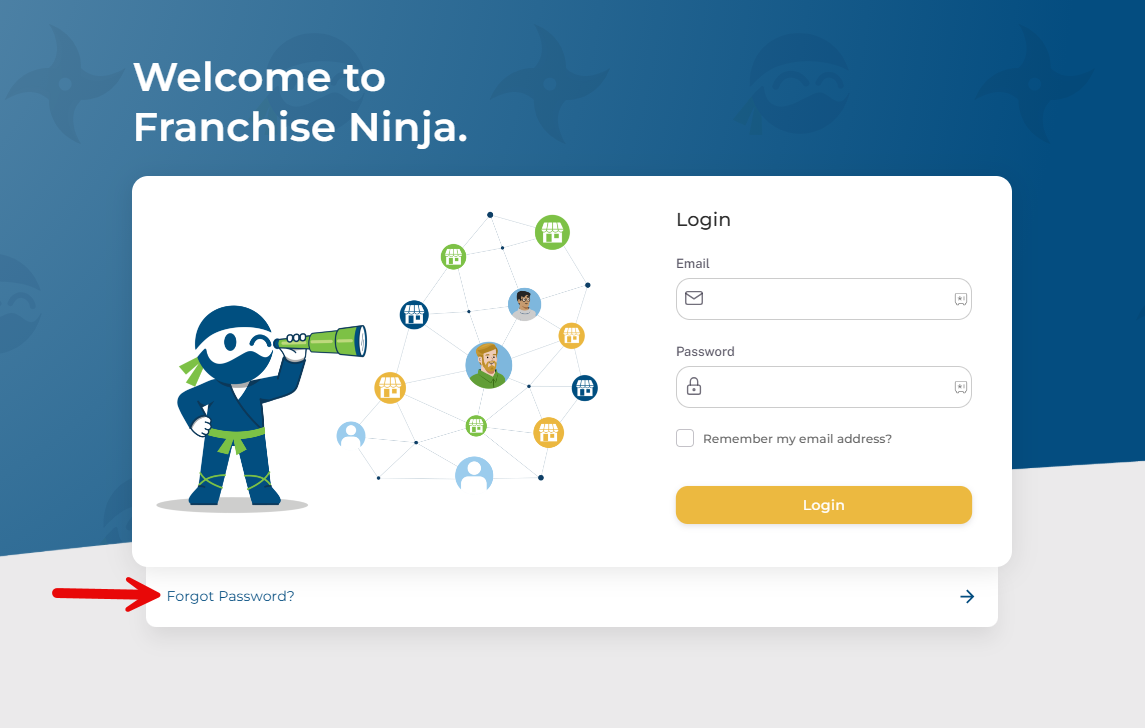
Enter the email address you use to log in:
If you have a valid account, it will send you the following email:
Click on the link to take you back to the Reset Password page.
Enter and confirm a new password. Click on Reset My Password.
This will bring you back to the Login page where you can enter your email address and new password to access your account.

If you have any issues resetting your password, reach out to our Customer Success Team at help@franchiseninja.ai.
Related Articles
Does my Password Link Expire?
When Does My Password Link Expire? Your reset password link expires after 10 minutes. Alternatively, you can also update your password in the User Profile. A step-by-step guide can be found here.How do I change my password?
First, click on the "My Account" menu item Next, select "Change Password" from the drop-down Then, change password and click "Save"How do I Update a User Profile?
Do you need to change information for a user on your account? If you are an admin on your Franchise Ninja account, you can make updates to user profiles, including: First and Last Name Email Address Phone Number Role Password Time Zone Webhook ...I need to change my password.
First, click on the "My Account" menu item Next, select "Change Password" from the drop-down Then, change password and click "Save"How to accept Franchise Ninja Terms of Service
The first step to using Franchise Ninja is to accept our Terms of Service. You will receive an email with your username. This email will also include links to reset your password and how to log in to Franchise Ninja. Once you receive this email, ...